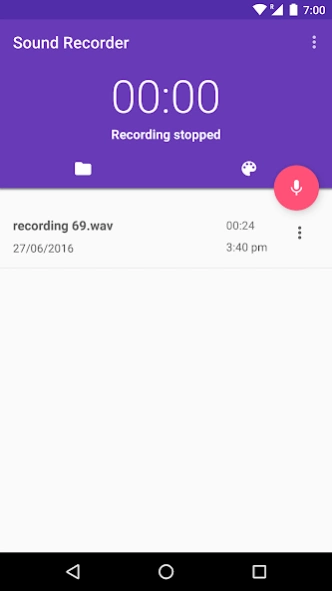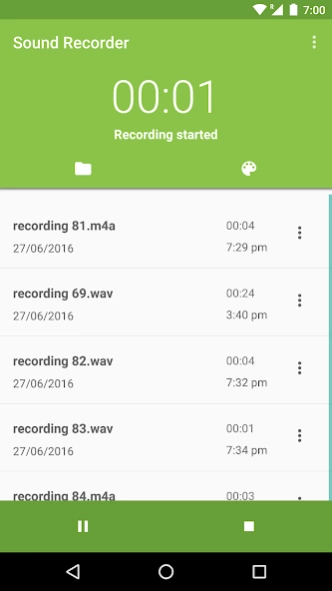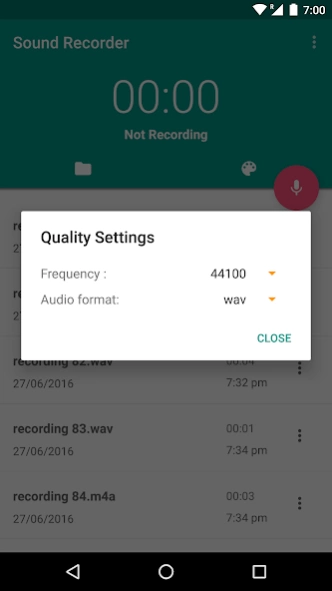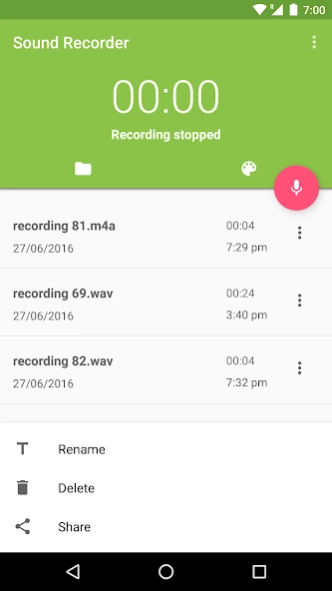Sound Recorder by ELC
Free Version
Publisher Description
Sound Recorder by ELC - A well designed sound recorder to record HD audio and voice notes with a tap
Sound Recorder by ELC can record High Quality audio and voice notes with an instant start widget. You can seek through audio recordings and share them on other apps like Whatsapp and Dropbox. You can customise the look and feel of the recorder. Choose from a variety of themes built into the recorder.
Features of the application:
- Play, pause, stop audio recording
- Choose where to record audio (SD card supported)
- Choose themes and colours
- Record in WAVE and AAC M4A audio formats
- Change sampling frequency (8 - 44.1khz)
- Home screen Widget to instantly record
- Undercover secret recording available through custom activity
- Notification when recording (tap to stop recording)
- Delete multiple voice recordings at a time
- HD sound quality
- Hold to record available ( will record as long as you hold down the button )
- Rename recordings easily
- Shows recording length
Unique features:
- Record instantly from the widget with a tap
- Hold to record
- Secretly record using icognito activity
- Rename and manage recordings from the recorder itself
- Colour picker
The widget looks just like the app icon. When you tap the widget, the app opens and starts recording immediately. You can tap the widget again to stop recording.
Permission details:
Internet - Firebase analytics
Photos and Music - Storage permission for recording audio and showing recordings
If you would like to help translate the app to your language, please email at elcadev@gmail.com.
About Sound Recorder by ELC
Sound Recorder by ELC is a free app for Android published in the Audio File Players list of apps, part of Audio & Multimedia.
The company that develops Sound Recorder by ELC is ELC Apps.. The latest version released by its developer is 1.0.
To install Sound Recorder by ELC on your Android device, just click the green Continue To App button above to start the installation process. The app is listed on our website since 2016-12-18 and was downloaded 17 times. We have already checked if the download link is safe, however for your own protection we recommend that you scan the downloaded app with your antivirus. Your antivirus may detect the Sound Recorder by ELC as malware as malware if the download link to elcapps.elcasoundrecorder is broken.
How to install Sound Recorder by ELC on your Android device:
- Click on the Continue To App button on our website. This will redirect you to Google Play.
- Once the Sound Recorder by ELC is shown in the Google Play listing of your Android device, you can start its download and installation. Tap on the Install button located below the search bar and to the right of the app icon.
- A pop-up window with the permissions required by Sound Recorder by ELC will be shown. Click on Accept to continue the process.
- Sound Recorder by ELC will be downloaded onto your device, displaying a progress. Once the download completes, the installation will start and you'll get a notification after the installation is finished.